Editor's review
Finding problems with large size of your files? Do you often experience difficulty while having a large amount of text entered in to any other type of file format? Not to worry, the now the files can be split and joint again without a hassle at all. The software File Splitter PRO 2.0 would prove to be a best solution as it would perform the task with much of ease.
Get the software for your system by simply downloading from the site and install it in few simple steps. With different options you can have the opening screen of the program well placed in every aspect. Select the file that you want to split; the name with the path is shown in the selected file bar that you can check for confirming. While splitting the file you need to set the output file size to be in bytes, KB or MB. Even you can make the selection from the given file sizes and get the file split. The list of the output files with the path and name are show on the middle screen of the program. Not only splitting it will also let you auto merge the files by the selection of simpler options. Get the file splitted by the count of lines that can be specified by making the selection of the ‘Manual Split Point’. Want to join different files, you can do it, choose the files you join and select the target file in which you want to join the file to. You can write new text and join the files at the cursor click or select the file to be added at the end. The help file of the program would let you have all the information about the functioning of the program.
The File Splitter PRO 2.0 software rated with 4.5 points gives effective performance and for its layout that makes the work easier. Get the files splitted and join them together whenever required thereby making your working easier.


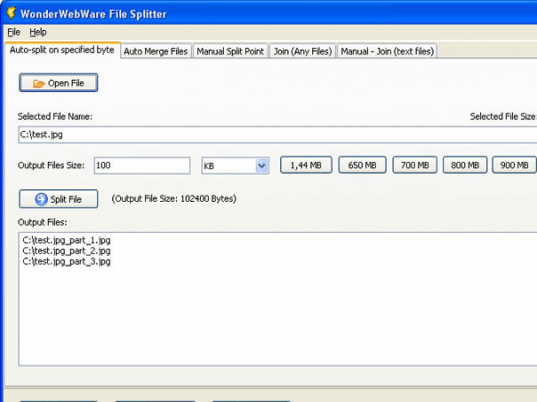
User comments